Guidelines for Students Submitting
Submission will require that you have an LMU Digital Commons account (which is distinct from your overall LMU credentials)—you will see an option to sign up when you click on the button. Treat your profile seriously and professionally: it is your permanent presence in the LMU Digital Commons.
Information required to have on hand to submit your presentation:Only one presenter needs to upload materials to Digital Commons, but all presenters must fill out the permission form below.
Signed Permission Form
The only submittable item that is not electronic is a signed permission letter allowing the Hannon Library to distribute your work to the web. The permission form is available as this PDF download. Download, fill out, print, and sign the form, then drop it off at the Library Administration Office. The library needs this form in order to have the work be available on the Digital Commons platform.If you have any questions or need to update your submission, email digitalcommons@lmu.edu.